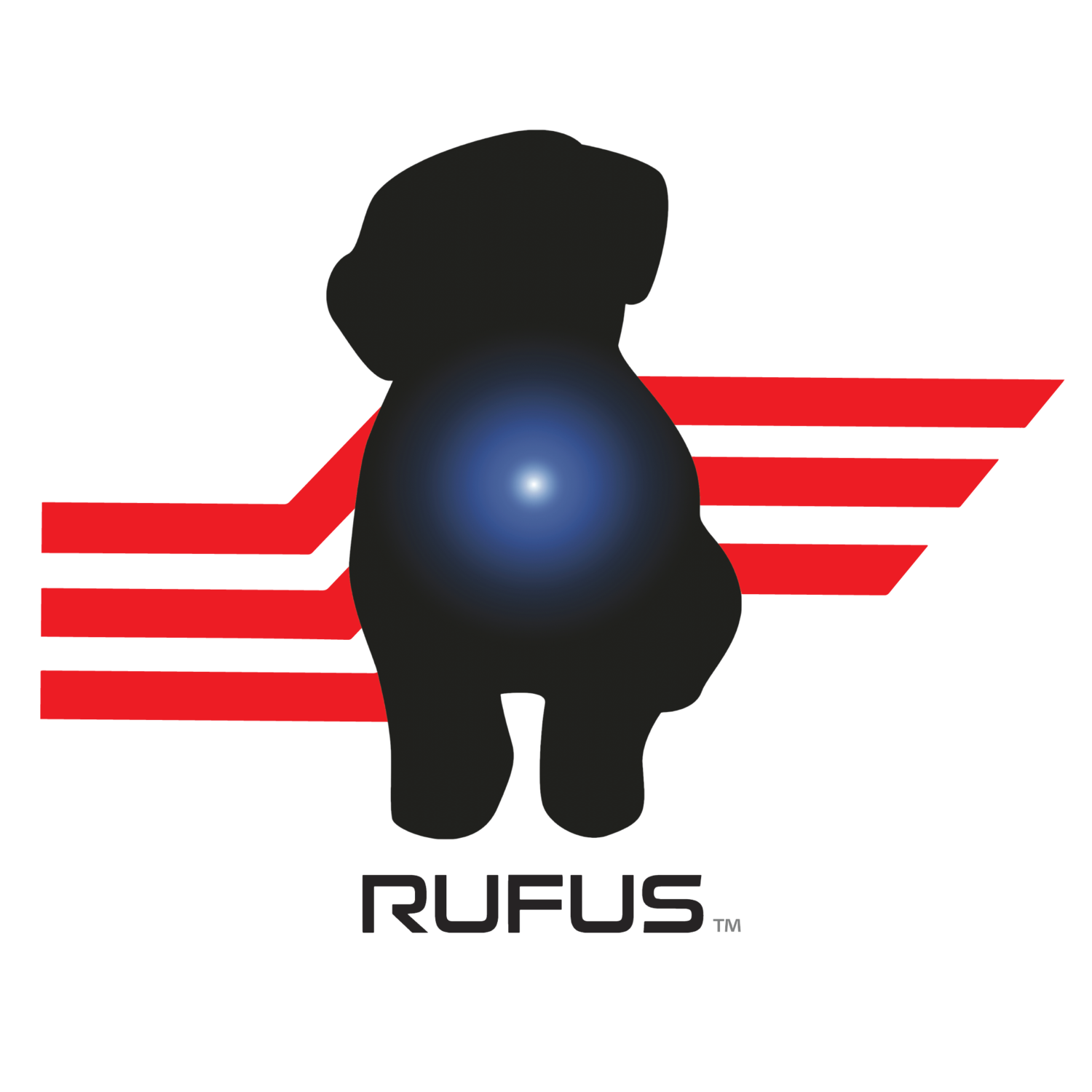Mobile Device Management: Ensure Your Employees Rise to the Call of Duty (But Don’t Play It On Your Business-Critical Warehouse Devices)
If you think smartphone addiction is a joke, consider that 66% of the population shows signs of nomophobia –– no mobile phone phobia. Basically, it’s the fear of not having your mobile phone, and it’s real. Two out of every three people are addicted to their phone so, chances are, you are one of them.
We bring our phones with us everywhere, even the bathroom. Mobile phones have evolved to be more than telephones. We use them to play games, listen to music, watch TV, read books, flip through newspapers, and video chat. They’re also our notepads, calculators, and exercise trackers. These devices have become ubiquitous and necessary for both our personal and professional lives.
With great advances come equally great disadvantages. Leveraging mobile technology at work can make tedious tasks extremely efficient and make communication a breeze but, when it becomes a distraction, it starts to lose the practical appeal.
What is Mobile Device Management?
Many industries from the C-suite to the warehouse floor leverage mobile devices for work related activities. Since the technology on these devices is so similar to our personal phones, mobile device management (MDM) has emerged to help keep mobile tech efficient and profession.
MDM is typically a combination of on-device applications and configurations, corporate policies and certificates, and backend infrastructure. It’s used for the purpose of simplifying and enhancing the IT management of end user devices, protecting secure data, and monitoring employee’s mobile behavior. The overall role of MDM is to increase device supportability, security, and corporate functionality while maintaining some user flexibility.
MDM can feel a little like Big Brother, but it shouldn’t be construed that way if the device is solely for work purposes. Though, it can be thought of as a gatekeeper, ensuring only employer-sanctioned applications are downloaded onto the device. But, it can also leverage software that gives management a better understanding of how devices and workers are performing. In a warehouse setting, it can be used as a suite of services aimed to permit the user to maximize its ROI of tools for the worker.
Bring Your Own Device (BYOD) Policies
Bring your own device (BYOD)—also called bring your own technology (BYOT), bring your own phone (BYOP), and bring your own personal computer (BYOPC) — refers to being allowed to use one's personally owned device, rather than being required to use an officially provided device. Companies are increasingly implementing policies of permitting employees to bring personally owned devices (laptops, tablets, smartphones, etc.) to work, and to use those devices to access privileged company information and applications.
Some companies believe that BYOD may help employees be more productive, while others say that using their own devices increases employee morale and convenience and makes the company look like a flexible and attractive employer. For example, some environments may find that their employees are happier with a music player. Apps considered reasonable will change depending on the work culture.
However, an important issue to consider with BYOD is scalability and capability. BYO devices can drain Wi-Fi signals, and can therefore detrimentally impact productivity if the Wi-Fi signals being used by an employee to play Minecraft on their phone are in competition with bandwidth needed to operate business-critical software and hardware.
Many organizations lack the proper network infrastructure to handle the large traffic generated when employees use different devices at the same time. Nowadays, employees use mobile devices as their primary devices and they demand performance to which they are accustomed. Earlier smartphones used modest amounts of data that were easily handled by wireless LANs, but modern smartphones can access web pages as quickly as most PCs, and may use radio and voice at high bandwidths, increasing demand on WLAN infrastructure.
MDM And Its Impact on Productivity
Expectations around internet speed aside, work devices serve a purpose and need to be given the space to do so. MDMs help provide that space.
MDM can increase productivity by not just limiting obvious distractions, but also allow a warehouse manager to make sure devices are performing well, preventing problems and delays before they happen. Software has the ability to see, in real time, the battery health or life of devices on the warehouse floor, who is logged in at that moment, or who was last logged into a now missing device. Having more data about the use of the hardware means warehouse management can make better decisions.
Without an MDM, there is no way to monitor usage and ensure that only employer-sanctioned apps are on the device. It’s not that you’re trying to be a buzzkill, but just because a work device looks like a personal one, doesn’t mean they should be treated the same. Work devices have a different level of vulnerability concerns. Letting employees freely download apps could leave the network open to viruses and security breaches.
MDMs are necessary to your bottom line. While they can feel a bit like an overbearing parent, likewise, they’re there for everyone’s own good. More MDM policies mean less distractions and potential opportunities for sensitive information being released. And, ultimately, that means a more efficient, cost-saving warehouse floor. Reach out to us to learn more about Rufus WorkHero’s built in MDM for our rugged mobile devices and wearable barcode scanners.