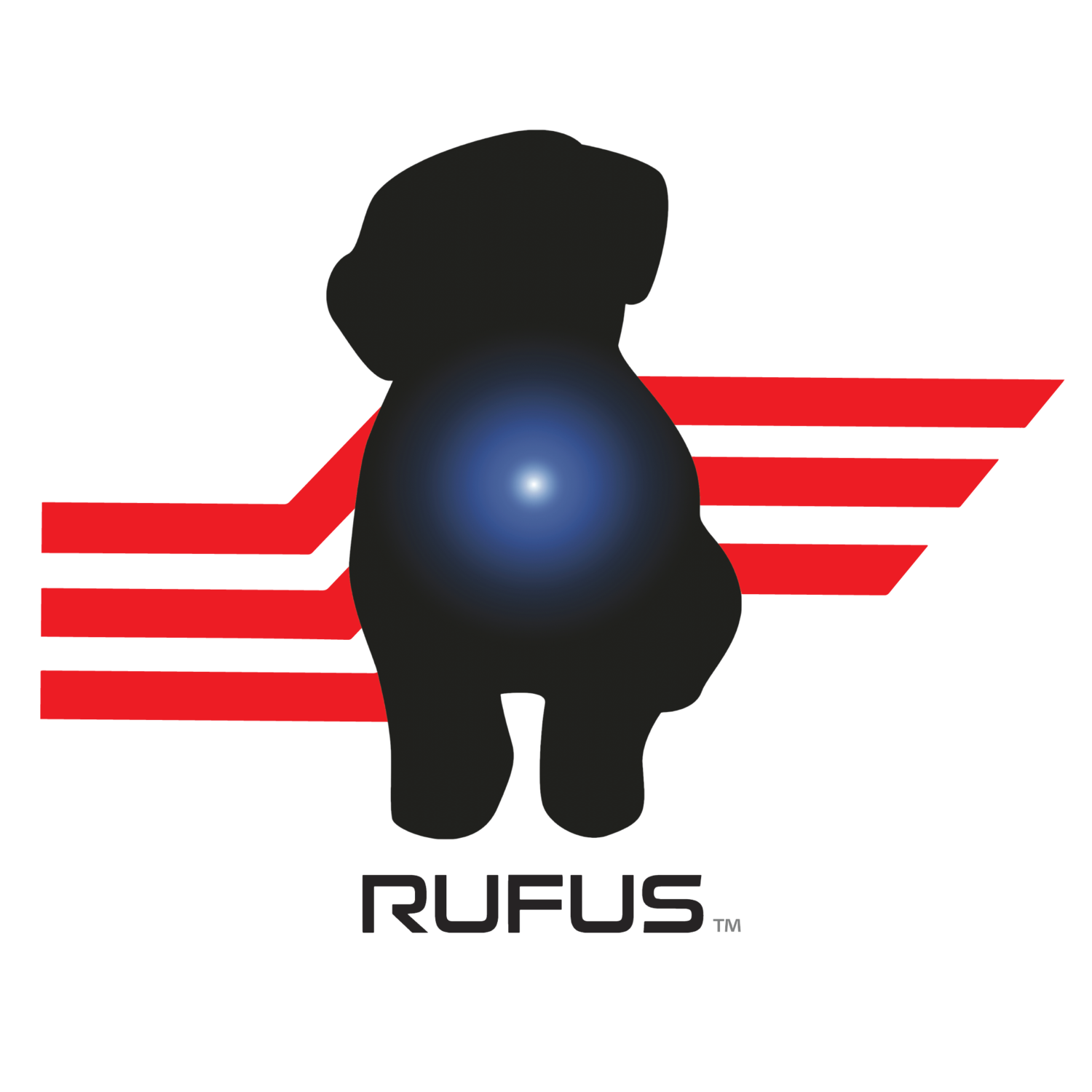WorkHero Software Update: App Deployment
3RD PARTY APP DEPLOYMENT is here! Today we've released this powerful new feature to all of our WorkHero subscription customers.
The WorkHero Mobile Device Manager (MDM) now allows you to drag, drop, and deploy your 3rd party WMS/ERP and other apps directly to your fleet of Rufus devices from your WorkHero dashboard. No more side-loading apks manually. With one touch, you can push apps and app updates to all devices from the WorkHero web dashboard. This awesome new MDM tool adds to our already robust device information, location monitoring, and Wifi (SSID) deployment features.
Want to learn more about this WorkHero feature? Say no more. We've completely updated our site walkthrough and page info guides to highlight all the new features we've launched recently, including device information and location, Wifi settings deployments, and remote App installations. Just click the "?" or "i" on select pages on your WorkHero dashboard to activate tutorials.
For complete details on the features released in this update, check the "What's New" section of your Rufus WorkHero dashboard. You'll need to be running WorkHero 4.6.0 for Android for app deployments and other new features to work. If you have "auto-updates" turned on in the WorkHero web dashboard, your Rufus Android devices will be updated automatically. Contact us if you need any assistance!