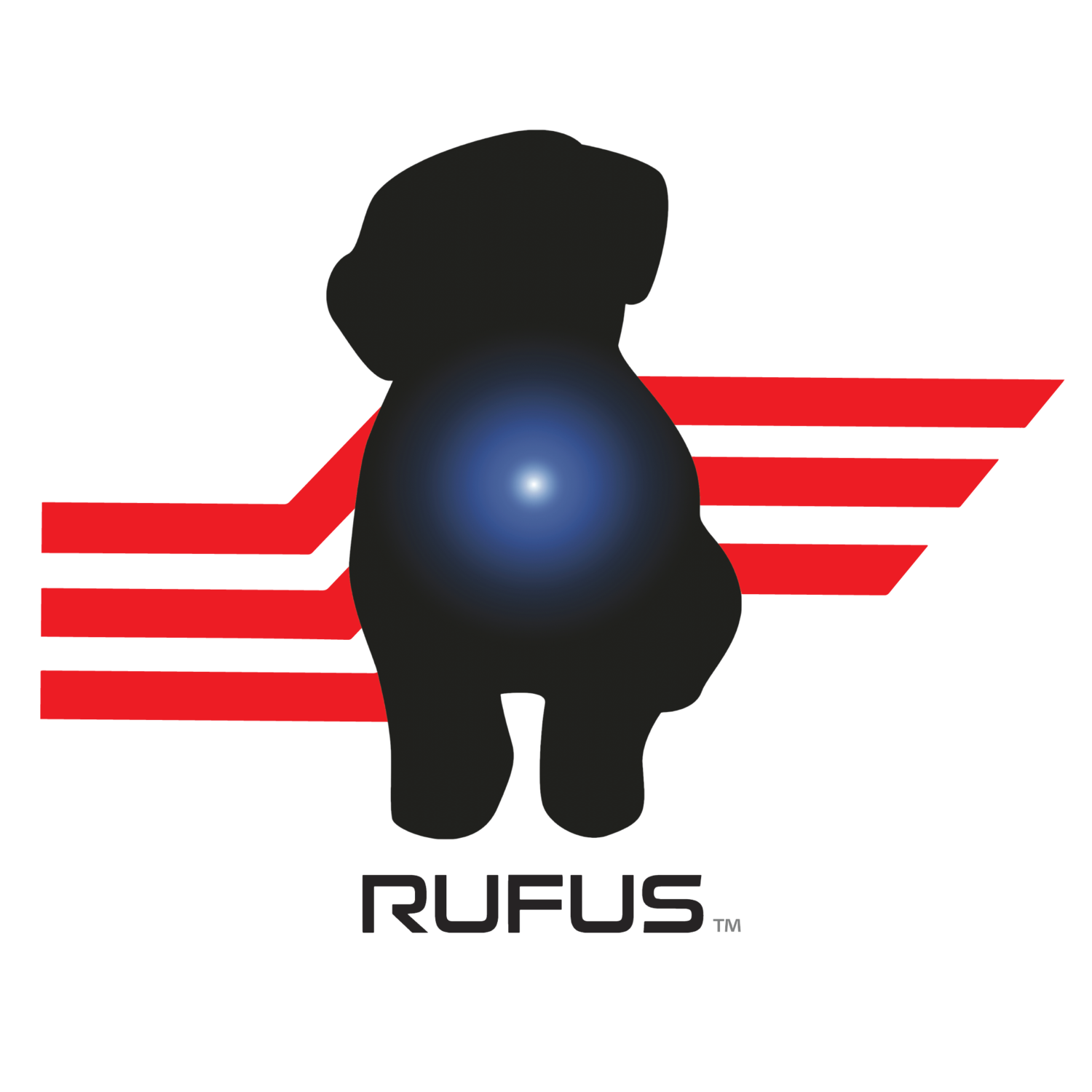Rufus WorkHero 5.4: Scanner Settings
Happy Thursday! Our latest software update, Rufus WorkHero 5.4.0 for Android & Web is live and comes with a HUGE new feature: Rufus Scanner Settings! 🎉 🌉
What is "Rufus Scanner Settings"?
Rufus Scanner Settings is an all new feature that allows you to control, adjust, and create your Rufus wearable scanner settings right from the WorkHero web dashboard. Use this feature to customize your Rufus scanner's prefix & suffix, symbologies, and GS settings. Once you create your scanner preferences - you can deploy your new Preset Settings to your fleet of Scan2 devices over-the-air saving time setting up each device individually.
Check out this new feature by
1) logging into rufusworkhero.com and head to Device Hub -> Scanner Settings to open the view below:
2. Click "Create New Preset Scanner Settings" and enter your preferences for the new Preset.
3. Select the different user groups you would like to apply the settings to.
4. Review your selected groups and click 'Create Preset Scanner Settings' to deploy the new presets to your device fleet. (IMPORTANT) Make sure you are ready to deploy new settings to all devices in your user groups as it will override current device scanner settings. Disabling the preset scanner settings will reset the scanners to their default scanner setting.
5. You can view your newly created settings and which user groups are assigned the preset settings by their correlating preset number.
6. Log-in to the WorkHero Android app on your RC Pro or RADD Tab, make sure your Scan2 wearable scanners are paired and wait about 5 minutes for the new settings to propagate across your fleet. Now go test your new scanner settings!
There's more new features we've rolled into the latest WorkHero software update. You can check them out TODAY by logging into your www.rufusworkhero.com dashboard and reading "What's New."