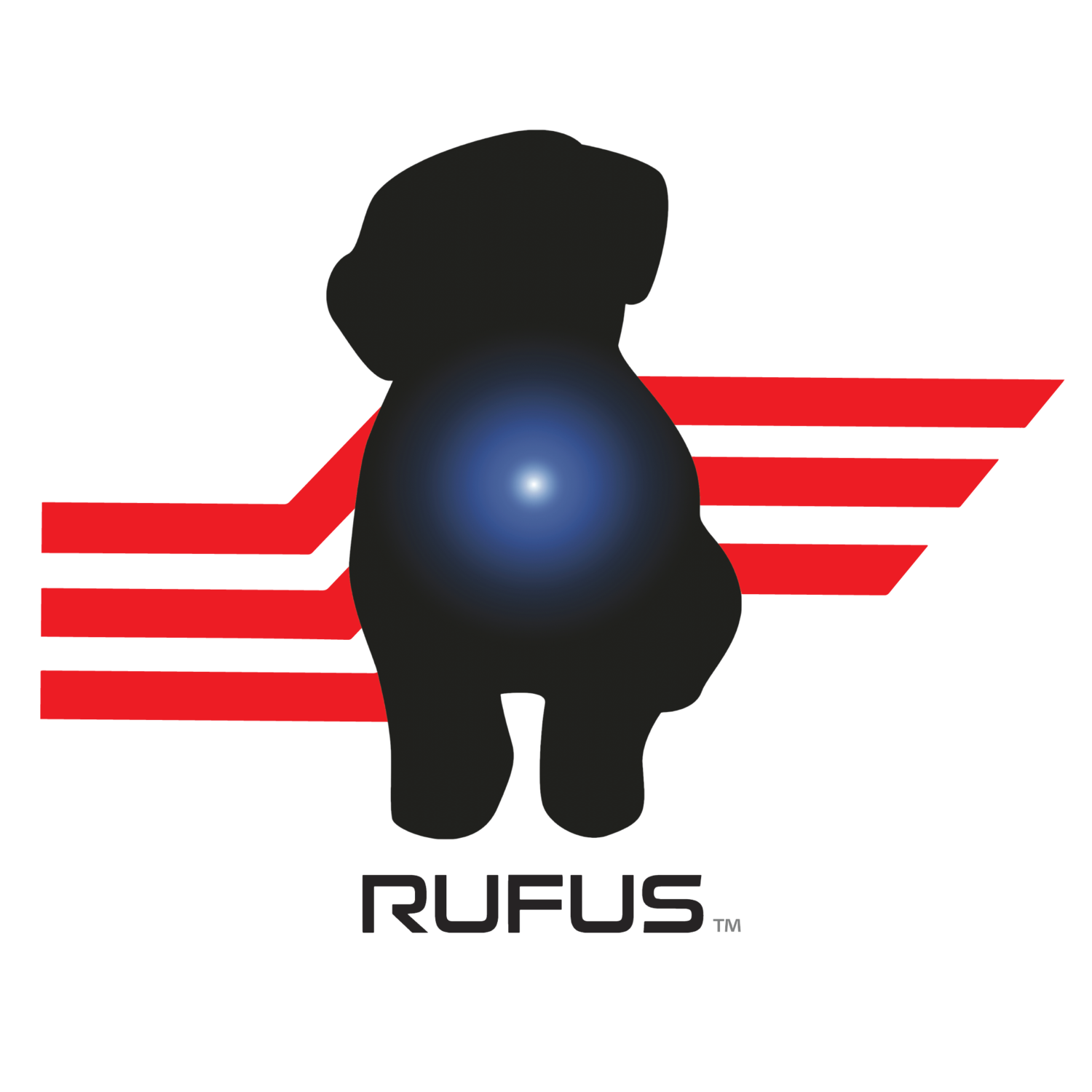How to Track Warehouse Worker Steps: Rufus WorkHero Performance Charts
How many miles does a typical associate walk in the warehouse? A LOT! The numbers vary based on industry, however some Amazon warehouse workers walk 11 miles per day. Thats thousands and thousands of steps per employee. Ensuring workers aren’t overexerting themselves and preventing workplace injury is a key facet of maintaining a happy and safe warehouse environment. That’s why we’ve made workforce step tracking and walking distance analytics some of the key metrics of WorkHero. Our rugged wearables track every step of each worker and feed back real-time data to your WorkHero admin dashboard!
Here’s a few ways you can track steps in the warehouse with Rufus WorkHero:
1) From the home page metrics of rufusworkhero.com
Here on the main homepage of your dashboard you can view the Total Steps, Avg Steps/ Hr and Avg Steps/ Scan count of your organization, team, worker or any view adjustable in WorkHero that you have built. Clicking on any of these tiles takes you to the historical charts view for further analysis of the data.
2. Historical Charts
When you click on any of the Step related tiles from the homepage or navigate to “Charts” on the left menu tab you can access historical chart view of step data. You can create custom views of data based on teams, workers, and more! Below you can see three different facilities compared to one another in the Charts view.
3. Associates Panel
From the right side of the Rufus WorkHero Homepage, you can see a quick view of all associates and their real-time step data.
Rufus WorkHero provides not just step data, but unlocks so much more visibility and insights about your workforce productivity. Steps combined with scans, labor hours, and more supercharge your ability to make critical operational decisions for your frontline workers. Reach out to us to learn more about WorkHero Analytics and how you can make your warehouse ops superhuman!