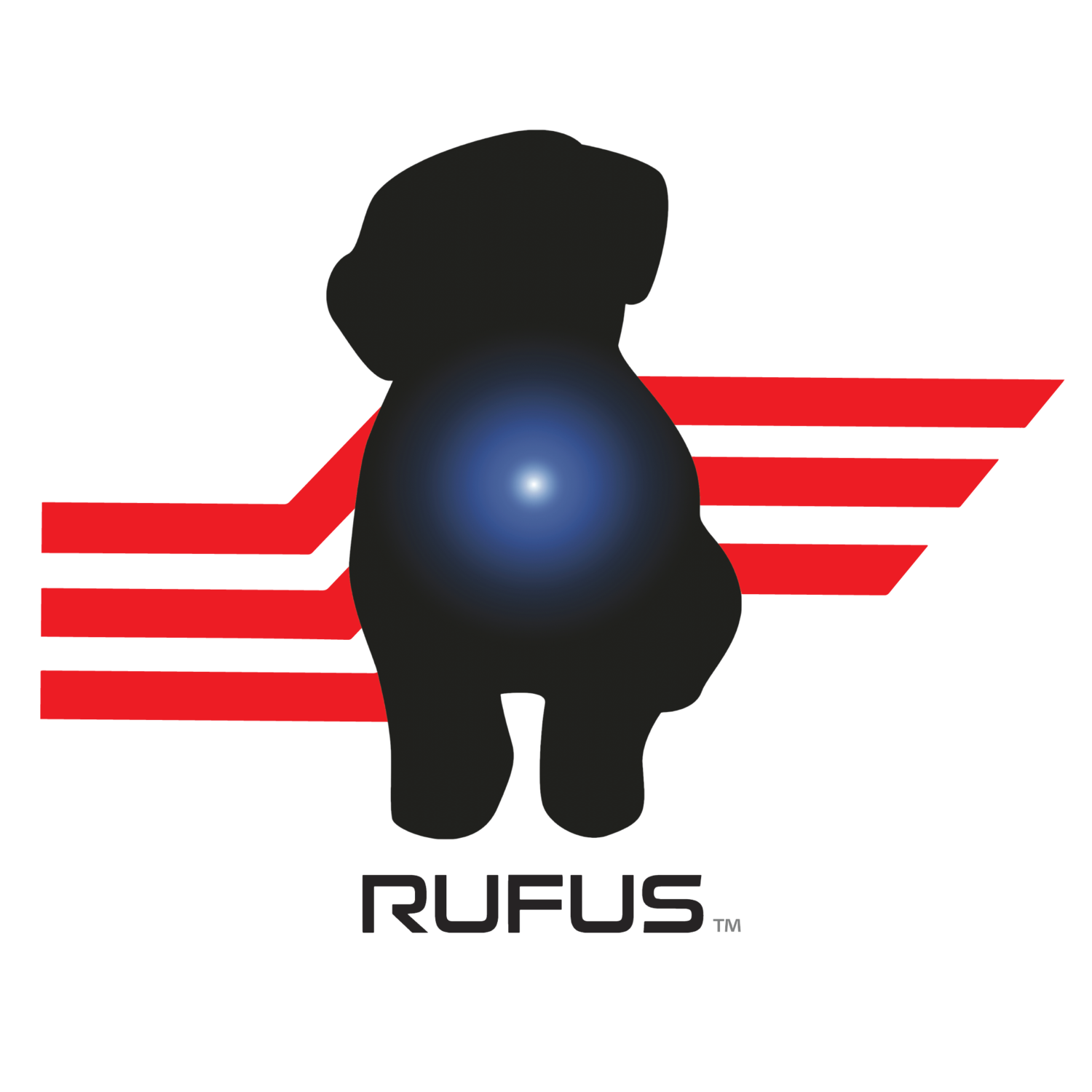How to Track Worker Productivity Metrics in the Rufus WorkHero Dashboard!
WorkHero isn’t just badass wearable barcode scanners and android devices, it’s also about how managers and warehouses can maximize productivity with the WorkHero Dashboard. Each Rufus device is sending back real-time edge analytics about worker performance including scan data, steps, hours worked, and more to the rufusworkhero.com
Here’s a few ways you can track worker productivity in the warehouse with Rufus WorkHero:
1) From the home page metrics of rufusworkhero.com
Here on the main homepage of your dashboard you can view Scans, Steps, and hours attributed to different activities. Access data from a birds-eye view at the organization, facility, team, or worker level. Clicking on any of these tiles takes you to the historical charts view for further analysis of the data.
2. Historical Charts
When you click on any of the tiles from the homepage or navigate to “Charts” on the left menu tab you can access historical chart view all of your data. You can create custom views of data based on teams, workers, and more! Below you can see three different facilities compared to one another in the Charts view.

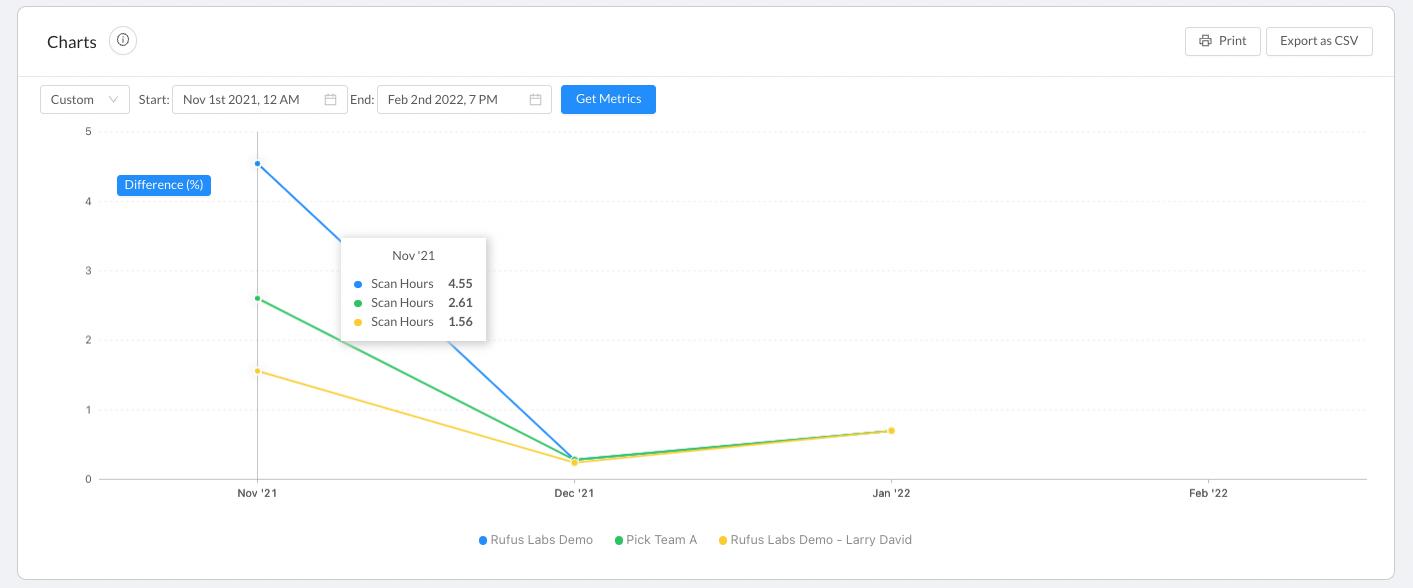

3. Associates Panel
From the right side of the Rufus WorkHero Homepage, you can see a quick view of all associates and their real-time data, adjustable by metric type. This creates a leaderboard view of everyone actively working. We
Rufus WorkHero visibility and insights about your workforce productivity by giving you access to your warehouse’s activities from anywhere in the world. Steps combined with scans, labor hours, and more supercharge your ability to make critical operational decisions for your frontline workers. Reach out to us to learn more about WorkHero Analytics and how you can make your warehouse ops superhuman!